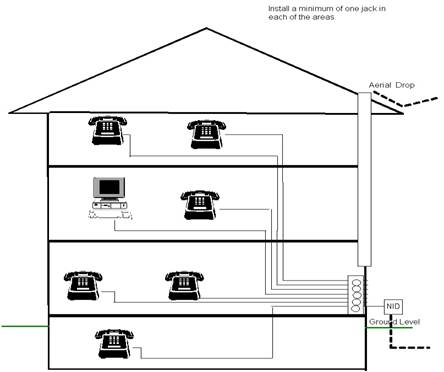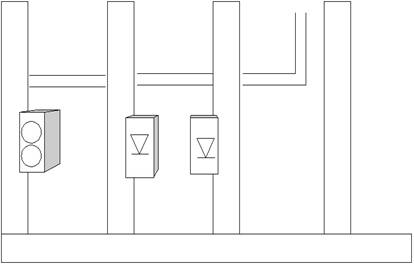Inside Wiring Care Plan
SécurFil Care Plan
Can I subscribe to SécurFil care plan for only three months?
The minimum period for subscribing to SécurFilTM is one year. This contract is then automatically renewed for successive one-month periods until you advise NorthernTel that you wish to terminate it, at which time the contract will be cancelled immediately.
After my minimum 12-month subscription period is over, what will happen if I stop paying the monthly $2.00 charge for SécurFil care plan?
If you stop paying the SécurFil subscription, you will no longer be covered by this insurance. If damage occurs, you will have to pay the repair charges.
If I am a tenant, does my landlord have to pay for my SécurFil care plan?
It is the tenant's responsibility to subscribe to SécurFil care plan.
I am subscribed to SécurFil and I have a jack that does not work in my home. Who should I notify?
You should call the NorthernTel Repair Service at 611. A technician will determine with you the likely source of the failure. If a damaged phone jack is detected, we will send you a skilled technician as soon as possible without charge, since you are subscribed to SécurFil.
If I move, can I keep my SécurFil subscription?
Yes. You can keep your SécurFil subscription to maintain your coverage at your new home.
Inside Wiring
Practical advices for your inside wiring
If you have a single-line residential telephone service, you are responsible for the installation and maintenance of telephone wiring inside your home. NorthernTel installs and maintains the outside telephone wiring leading up to your home.
This Web site section includes some helpful hints for finding and repairing inside wiring troubles and will also assist you with pre wiring for single line telephone service.
You can choose to install wiring inside your home yourself, or hire a certified technician to do this work for you at certain charges.
NorthernTel technicians are fully qualified to do this work. For more details, call our Repair service at 611.
Inside Wiring - Your responsibilities
-
Installing, repairing and maintaining inside wiring on your side of the demarcation point. The demarcation point shall be the demarcation block located
inside the Company-provided Network Interface Device (NID) mounted on the outside wall of your premises.
Diagram # 1 - NorthernTel is responsible for providing and maintaining service to this point. At this point, you can plug in a telephone that you know is working to test your service.
- The Customer is responsible for providing a lock.
In premises without a NID, the demarcation point is the protector mounted on the exterior wall. If there is no demarcation jack installed in your house or office, the demarcation point will be located at the telephone protector, which can be located either inside or outside your house or office. The telephone protector is usually black in colour, if located inside, and usually grey, if located outside.
- Correcting any service difficulty that you create which harms NorthernTel's network.
- Providing a route for telephone wiring from your property line to your premises whether you install wiring underground or using an aerial system.
- Paying a service charge when NorthernTel makes a repair visit to your premises in order to remedy problems resulting from wiring that was improperly installed or maintained.
-
Assuming the following risks when installing or maintaining inside wiring:
- Loss of service
- Damage to property
- Personal injury or injury to your agent
NorthernTel will not be responsible for any liability claims arising from customer-owned or maintained premises wiring.
Electrical Inspection and Permit
The Canadian Electrical Code (CEC) and provincal laws may require you to apply for a permit when pre wiring, adding to, or rearranging telephone wiring. You may also be required to have the work inspected upon completion. Contact your local (Provincial or Municipal) Electrical Inspection Branch for further information. Outlets (jack hardware) should be Canadian Standards Association (CSA) certified for the intended purpose.
Waiver of Responsibility
NorthernTel shall not be liable to the user, or any other person, for damages or loss of any kind or nature, injury or death resulting from the user or any other person's unfamiliarity with the Canadian Electrical Code, the provincial standards, the CSA Pre wiring Standards Book, the National Building Code or any other law or regulation applicable to inside wiring, or for the reliance by the user or any other person on the instruction in this guide. Any work, actions by the user or any other person pursuant to the guide is entirely at the users or any other person's own risk.
Can Voicemail take calls for a Personalized Ring number?
Where does the Inside Wiring Terminate in Premises with Existing Telephone Service?
In premises with existing telephone service, NorthernTel terminated the entrance telephone cable at a location called the lightning protector. This was done either on the outside wall of your premises or on an inside wall location. The inside wiring from your telephone(s) may also terminate at this protector. If no demarcation block has been installed, then the protector is the separation point between the inside wire and the NorthernTel network wire.
It is NorthernTel's policy today to place all protectors inside a Network Interface Device located on the outside of your premises, near a point close to the electrical meter. When more than two Network Access lines are required, or a retrofit takes place, NorthernTel recommends following the guidelines outlined in this document.
Although NorthernTel is no longer responsible for inside wiring, the Company will continue to complete adds, moves, changes and repairs of inside wiring in existing premises. However, you will now be charged according to Tariff rates.
Labour charges will be applied to travel time.
What do you do when you have trouble with your telephone?
If you are having trouble with your telephone:
- First, determine whether or not there is a problem with the telephone set. Try a different telephone set in the jack before you remove or repair any of the wiring or jacks.
- Try telephone sets in other jacks in your home. If another jack works, the problem is with your inside wiring and you are responsible for repair work.
- If your home is equipped with a new Network Interface Device (NID) see Diagram # 1, try your telephone in the jack located at the NID mounted on the outside of your premises. If you have dial tone at the NID, the problem is with your inside wiring and you are responsible for repair work.
-
Take the following steps to find troubles:
- Make sure that all connections have been properly made and that all wire contacts are secure.
- Make sure that the length of the wire is not broken, split or stretched.
- Ensure that there are no staples, nails, screws or other objects piercing the wire.
- Ensure that proper colour match-ups have been made inside all jacks and at all connecting points.
-
Listen for troubles:
If you hear static:
The wire could be wet or pierced by a staple, nail or sharp object. Connections could be loose at a jack or connecting point.
If you hear buzzing:
A piece of wire may have come in contact with metal. Check where jacks have been secured to ensure that wires inside the jack are not touching any metal around the jack. Also check all connecting points to ensure that all colours have been matched accordingly.
If you have dead air:
Check to see if any wires have been crossed. Verify that no staples, nails or other sharp objects have pierced the wire. Verify that pins inside the jack are not touching each other and that the location where you insert the telephone cord is not damaged.
- Once you have verified that your set is not defective and there is no dial tone at any jacks, call NorthernTel Repair Service at 611. NorthernTel will try to determine if the trouble condition exists in either the telephone wiring inside your premises or in the telephone network without a visit to your premises. There is no charge for this service if NorthernTel is your local access service provider. If the problem is with NorthernTel network there will be no charge for repairs.
- If you choose to have NorthernTel or its selected contractors repair any damaged wiring or jacks inside your dwelling, charges for labour and material will apply.
Inside Wiring - New installation
What is pre wiring?
Pre wiring is the method of installing telephone cabling so that it is concealed within the interior partition walls of your premises. Pre wiring is done in the framing (or hollow frame) stage at the same time as the electrical wiring, and before the application of insulation, drywall, and vapour barrier. Once the walls have been surfaced, wiring cannot be removed or replaced without disturbing the wall.
NorthernTel recommends that conduit be placed when installing inside wiring in your premises. Conduit provides you with greater flexibility when moving and/or repairing inside wiring after walls have been surfaced.
What do you need to do to pre wire your premises?
Follow these steps:
-
Select locations to suit both your present, and future, telecommunications needs.
Diagram # 2 It is not necessary to have a telephone connected at every pre wire location. Installing a flexible system at the pre wiring stage means that you won't have to add unsightly surface wiring or cope with inadequate facilities in the future. Consider the possibility of putting in a second line, fax line, or a modem line for the Internet. Security wiring and cable television should also be planned at this time. Tomorrow's technologies may place additional demands on your pre wiring. Plan for it now.
-
Plan the cable route within your premises
To avoid possible damage from future construction, rubbing, overheating, dampness, or contact with power wires, carefully plan the route within your premises. The route should follow a supported path through floor joists, over ceilings, through wall studs, and behind baseboards. The route you select should conceal the cable. A separate telephone cable to each jack outlet from the main terminal location is required. The separate runs allow for ease of movement and arrangement of your telephone services (lines) and allow sufficient cable pairs for maintenance.
Note:
- Don't run wiring parallel to power cables within the same stud or joist space, otherwise transmission problems may be experienced.
- Don't pull telephone cables through holes occupied by electrical cables.
- Don't locate the telephone outlet between the same studs as a power outlet.
Diagram # 3 -
Ensure that your inside wiring meets standards.
Telecommunications wiring should meet all local and Canadian Electrical Code Standards. NorthernTel recommends the inside wire cable be a minimum four pair twisted 24 AWG solid annealed copper. This cable will ensure better transmission quality and will meet voice and data requirements. Don't use flat wire such as telephone set line cord or lamp wire for pre wiring, as it can cause transmission problems.
-
Install the Inside wiring and jacks.
Fix a type 1104 electrical outlet box to a stud at each location where a telephone jack may be required. These boxes should be at least 30 cm (12") above the floor. Then run an individual telephone cable to your wiring terminal block. Keep cable runs unbroken between jack locations and the terminal room. Leave at least 30 cm (12") of excess cable at both ends for ease of connection. Although it is tempting to splice two shorter lengths together to economize on cable costs, doing so can cause interference on your telephone line and will have a high potential as a future trouble spot.
-
Install a terminal block.
For ease of maintenance, NorthernTel recommends that you terminate all wire from the demarcation block on a terminal block. The terminal block is used to connect common wires from each cable run. The terminal block should be located on the backboard in your mechanical or electrical room so that the inside wires can be easily attached to the demarcation block.
-
Connect the Inside wiring to the demarcation block.
For each telephone service (number), run one pair of wires from your terminal block into the demarcation block. NorthernTel maintains the demarcation block, which is inside the Network Interface Device (NID) enclosure. The NID enclosure is mounted on the outside walls of your dwelling usually near the electrical meter. To gain access to the NID enclosure and the demarcation blocks, loosen the screw located in the middle of the NID enclosure. The screw terminals on the demarcation blocks will be one of two colours:
Green (tip side of the line)
Red (ring side of the line)
The standard demarcation block consists of a universal jack and termination screws for inside wire. Only one pair (two wires) is to be terminated on the demarcation jack for each service (telephone number) requested.
-
Test the cable and jacks once NorthernTel has provided service to the demarcation point.
Each jack should be checked as follows:
- Plug in a telephone set, lift the handset and listen for a dial tone. If you hear a dial tone, proceed to step #3. If you don't hear a dial tone, proceed to step #2.
- Ensure that all wire connections are secure. Try a different phone set to ensure the first set is not defective. If a dial tone is still not heard or you hear excessive noise, test the line at the demarcation jack in the Network Interface Device on the outside of your premises. Remove the plug at the demarcation jack and attach a standard telephone set. If you don't hear a dial tone or if excessive noise continues, call NorthernTel at 611. If your house is not equipped with a Network Interface Device and none of your jacks have dial tone, call NorthernTel at 611.
- Dial a digit and listen: the dial tone should stop and the line should be quiet. If you hear excessive noise alter dialing, go back to step #2.
- If you have two lines, try calling from one line to the other.
Note: If the trouble is diagnosed as being in the customer-owned inside wire, a service charge will be applied.